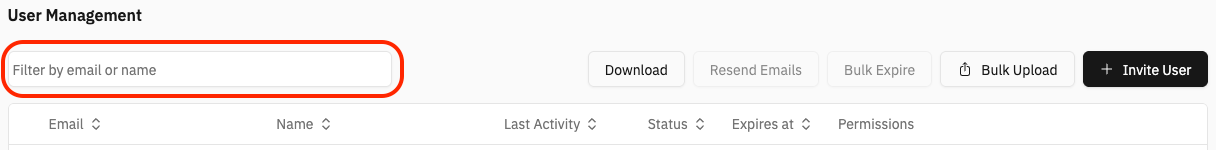This article explains how to search for and filter users in the User Management dashboard.
As your organization grows, your list of users might get long. The built-in search and filter tools help you quickly find individuals and take action, without scrolling.
How to search for a user
Go to the User Management dashboard.
Use the search bar at the top of the table.
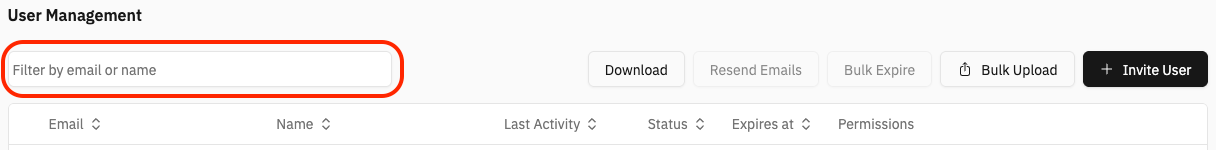
Enter the first name, last name, or email address of the user you’re looking for.
Results will update instantly based on your input.
How to find users by activity
At this time, filters are limited to user identity (name or email). To find users based on activity, like who hasn’t logged in, you can sort by the Last Activity, Status, or Expires At columns by clicking on the up/down arrows next to the column name.

Once you've sorted your users, use checkboxes to select and take action.
Tip: Combine search and sorting to find users faster.